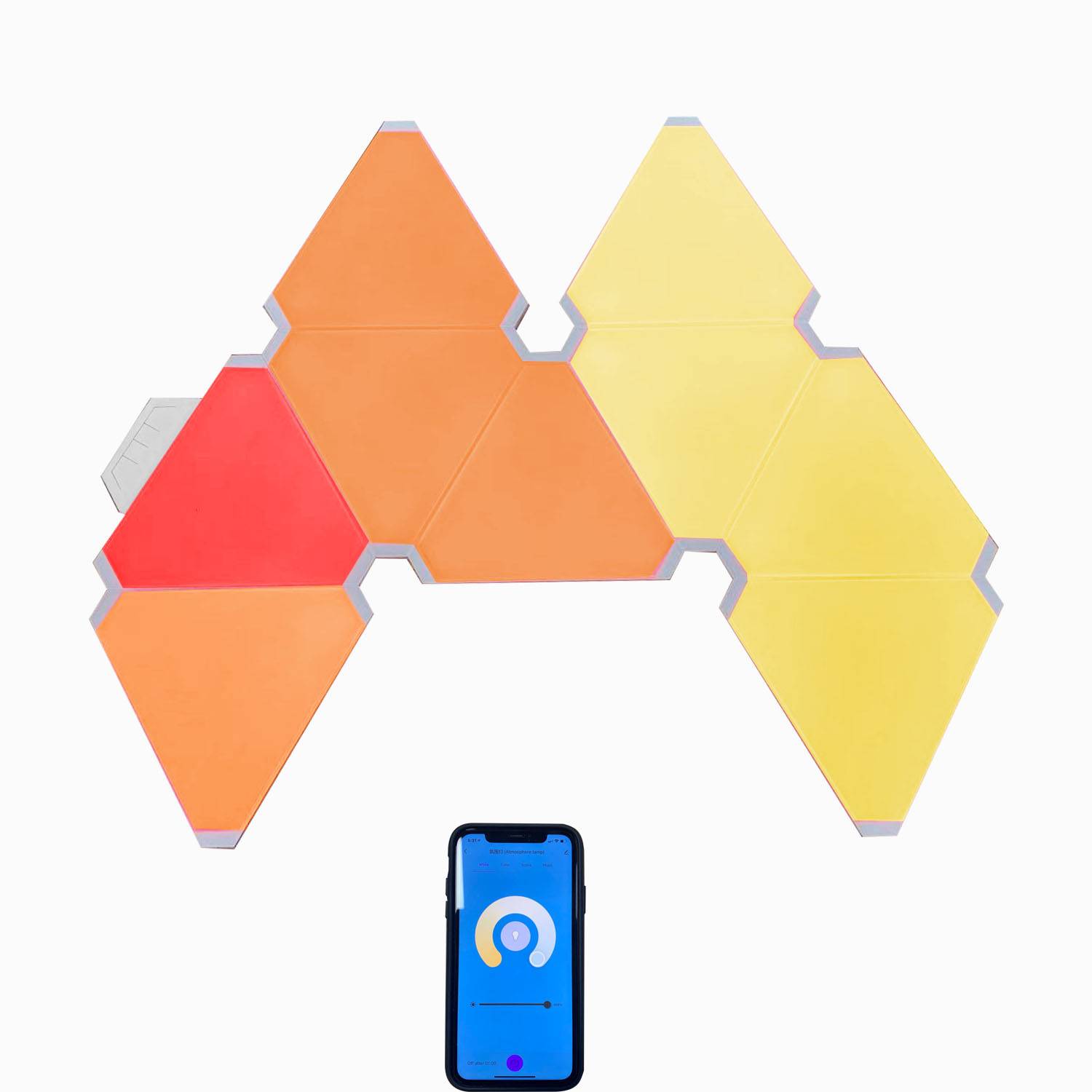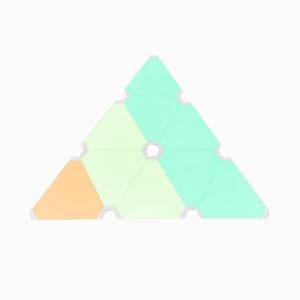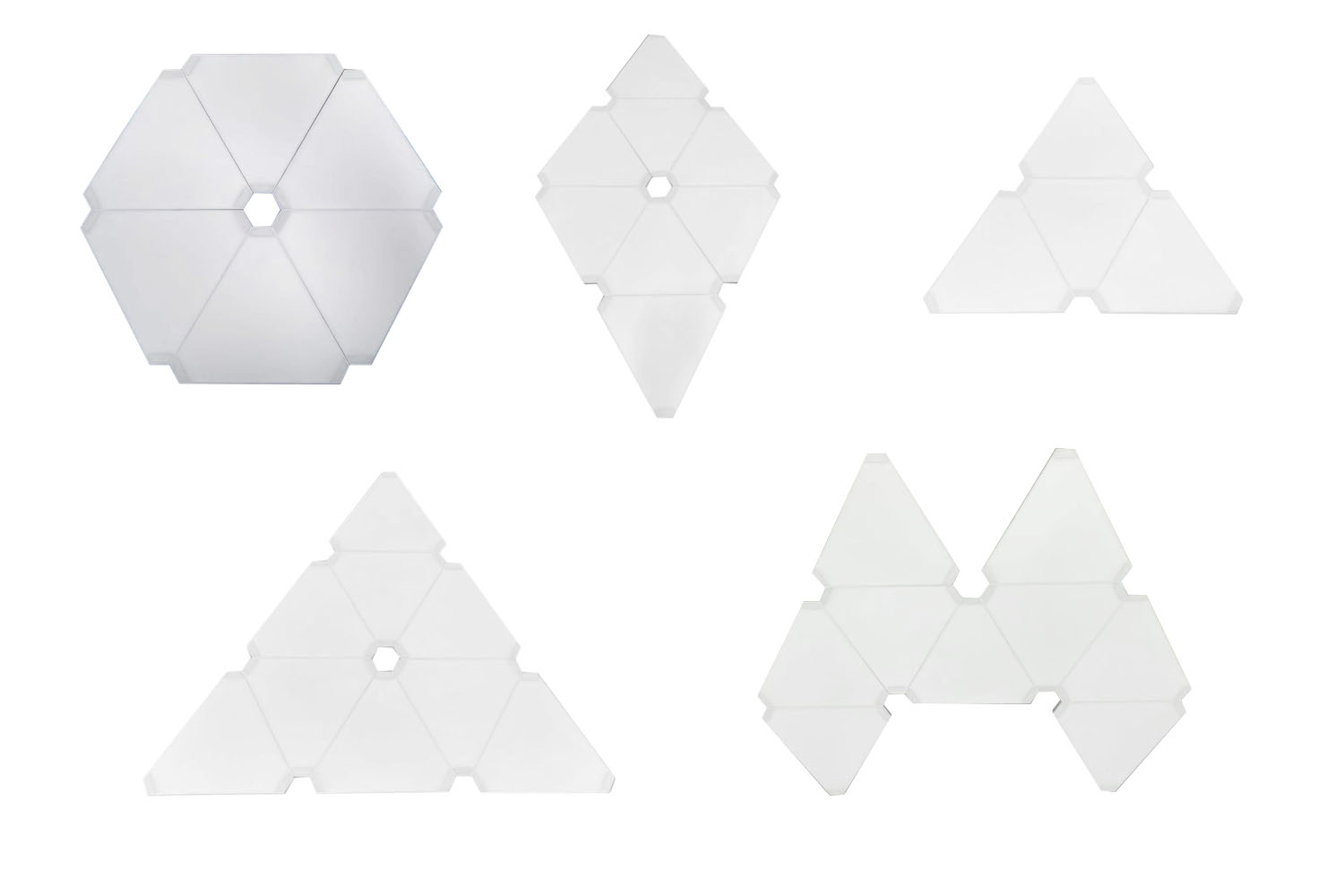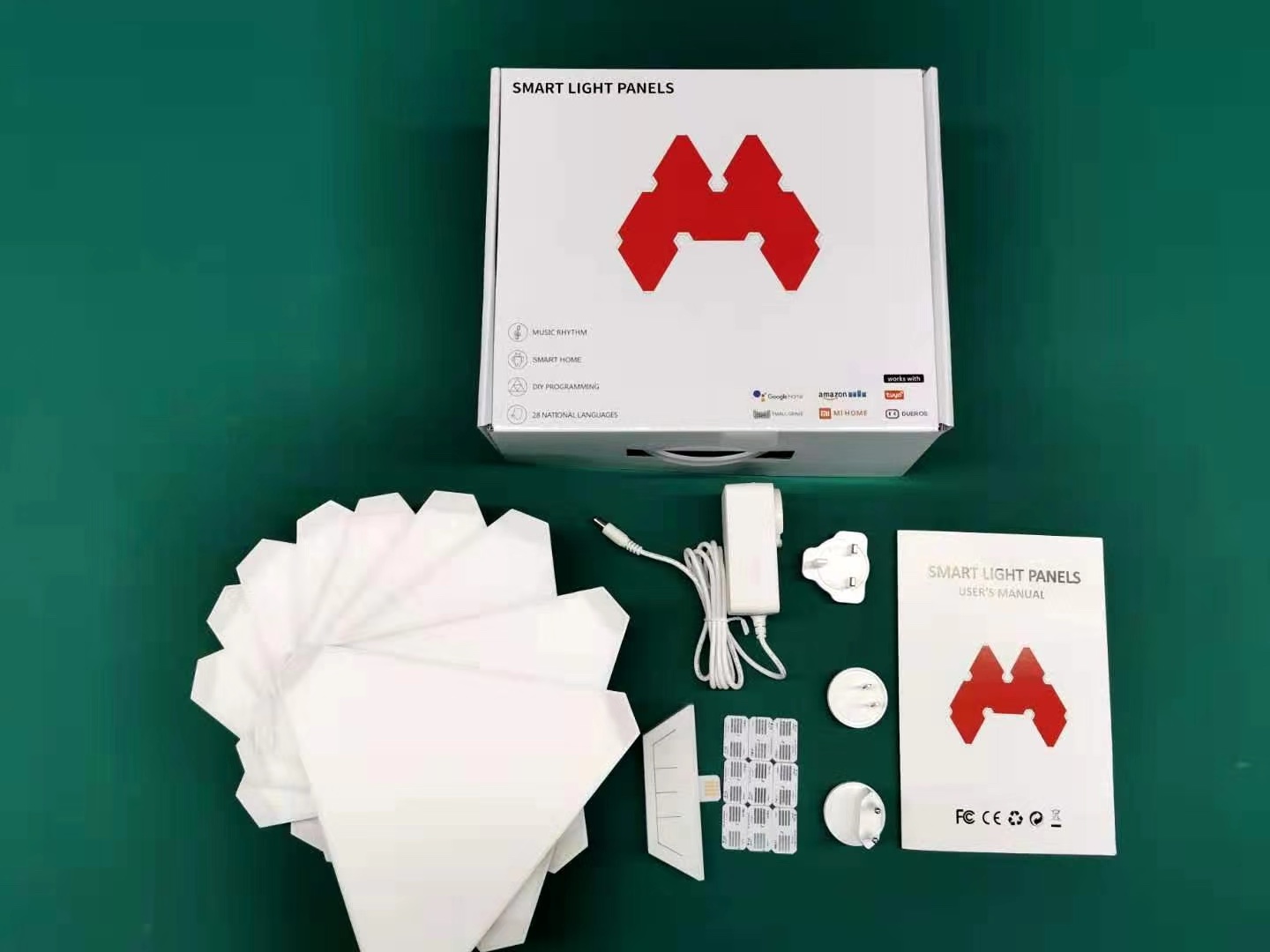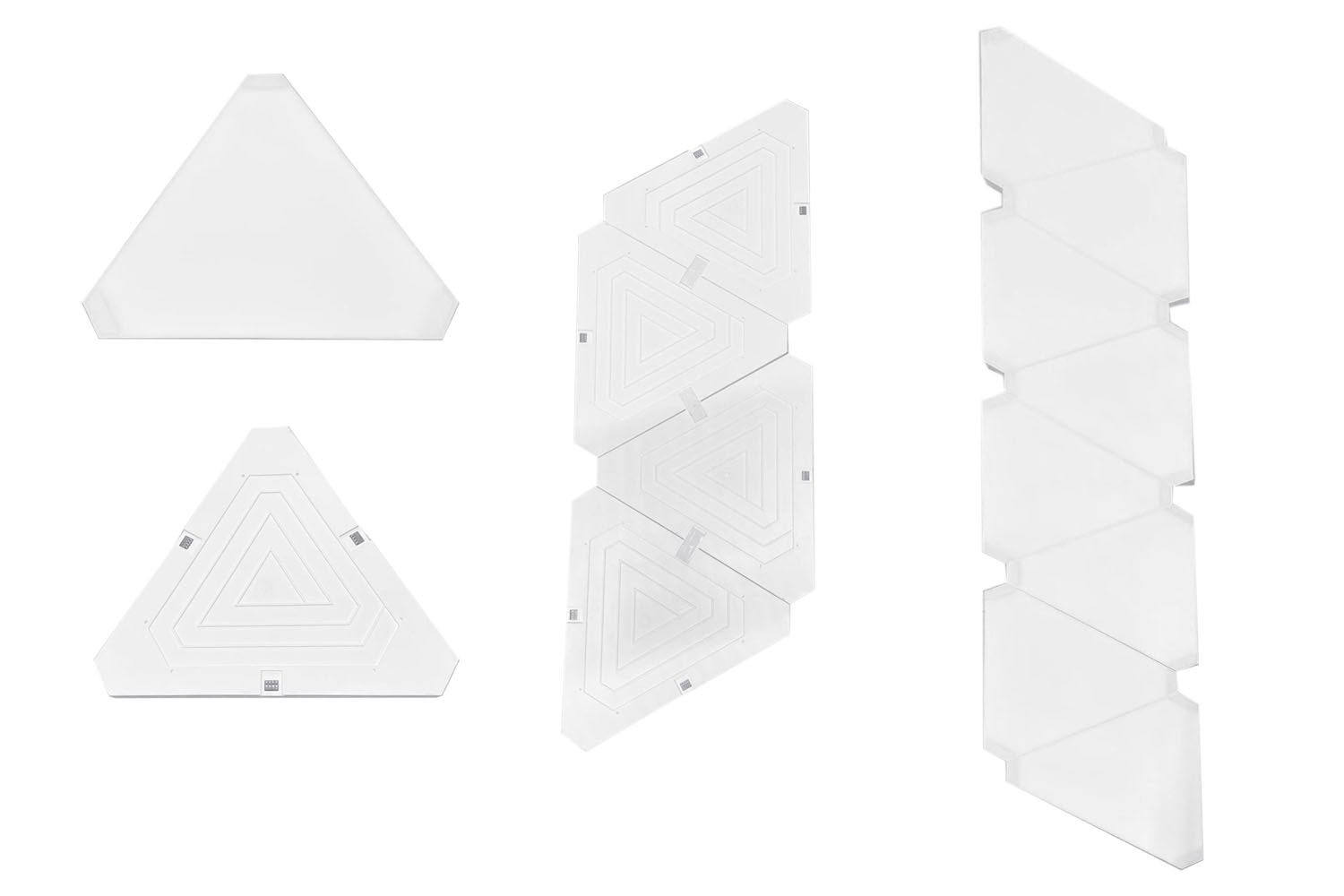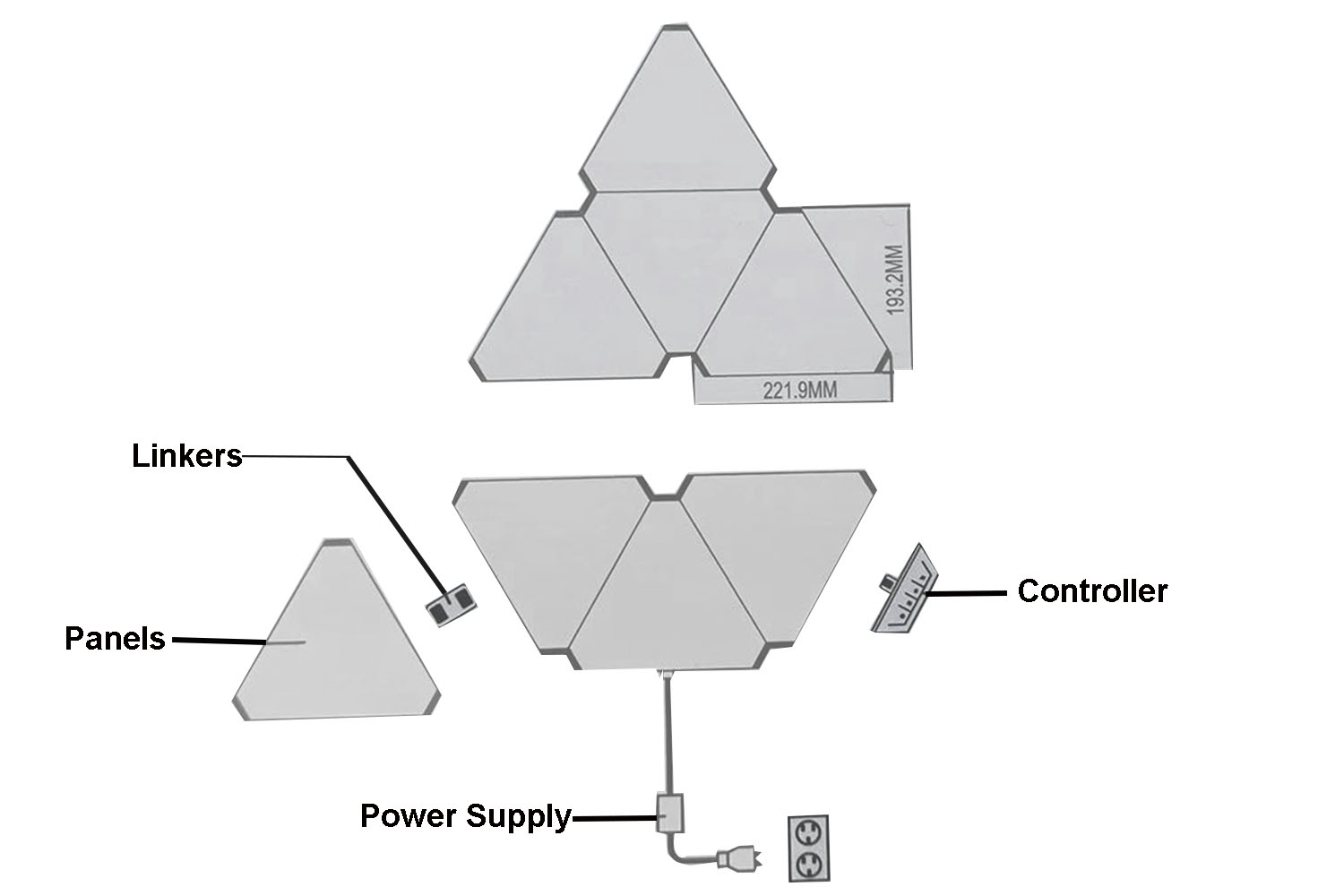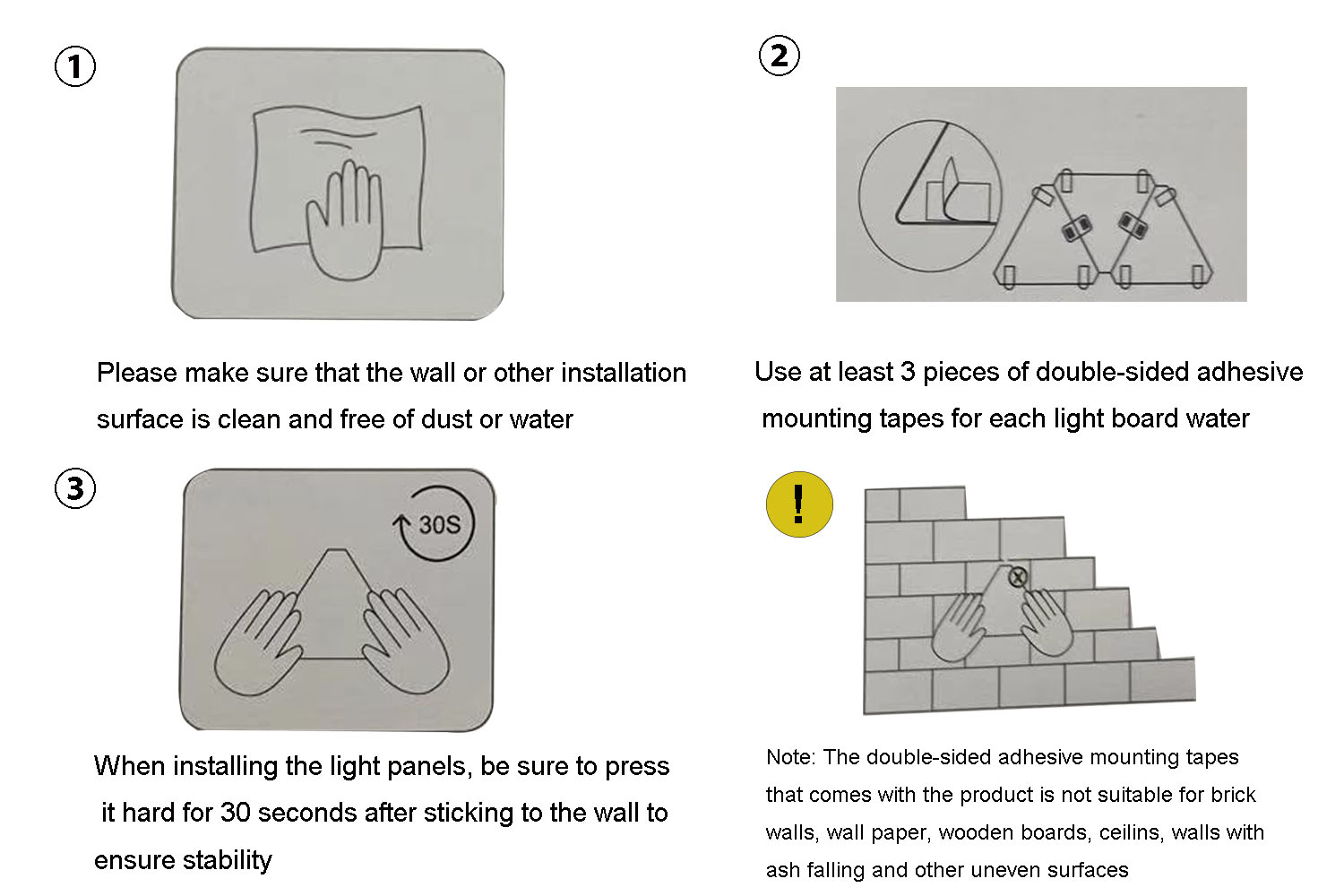RGBW Smart DIY Splicing Panel Light
RGBW Smart DIY Splicing Panel Light
Features
1. RGBW;16 million color-changing design creates a different atmosphere, you can enjoy the aurora at home.
2. Suitable for home or commercial decoration such as KTV, Salon, Exhibition, Bar, Hotel etc. Great for lighting decoration for parties, festivals, weddings.
3. The modern pcs on one package is 9pcs panel light. But if you want to customized it, the qtys inside the package can be customized.
4. Easy to be installed and spliced by end-customer.
5. It can be spliced into different shape to decorate your home and the atmosphere.
6. Not only can be controlled by phone app but also it can be controlled by the controller.
7. The color of the panel can be changed with the rhythm of the music
It can spliced into different shaped you want to decorate your home.
Package Content: 9 x LED Light, 1 x APP Control Box, 1 x USB Cable, 12 x Connector, 1 x Power Supply, 1 x English User Manual, 30 x Double-sided Adhesive
The panels are easy to be spliced by connectors.
Application
1.Restaurant / Hotel / Supermarket/Airport
2.Showroom / Meeting rooms
3.Factories & Offices
4.Commercial complexes / exhibition hall
5.School, Colleges & Universities
6.Hospital / Classrooms / Underground Park
7.Places where need energy saving and high color rendering index lighting
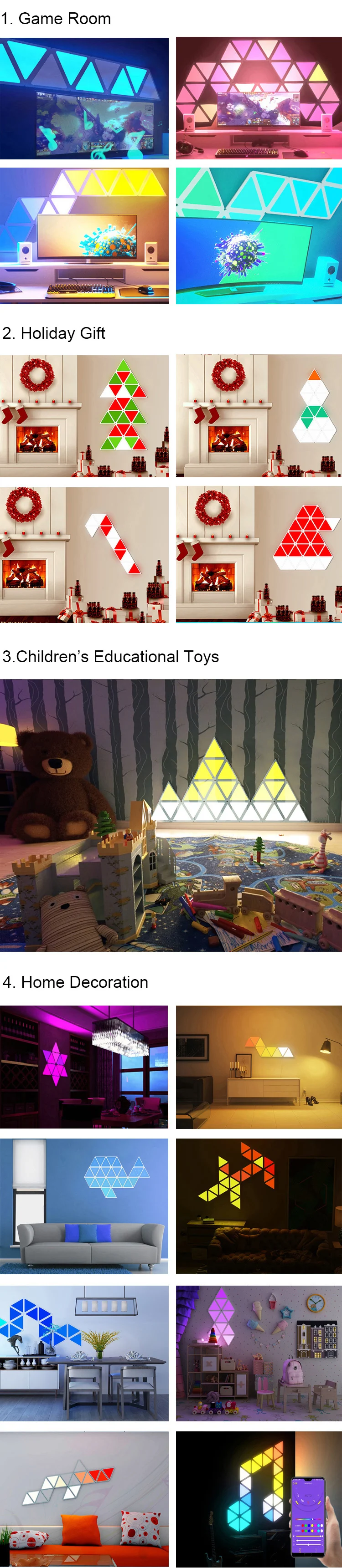
Instruction Manual for Controller Function
1. Competitive Mode 2. KTV Mode 3. Home Theatre Mode
S
Short press when it is on, switch the dynamic effects of the light board, a total of 11 dynamic effects are cyclically switched.
1. Symphony and elegant
2. Colorful gradient
3. White horse racing (forward, backward)
4. Red, green and blue horse racing
5. Stacking (forward and backward)
6. Red meteor trailing
7. White meteor trailing
8. Red shuttle tail
9. Seven-color meteor trailing
M
Short press this key in the power-on state to switch the static color of the light board, a total of 8 static colors (red, green, blue, white, yellow, cyan, purple, pink)
Short press this button to switch the light;
When the light is on, press and hold for about 10 seconds to enter the network configuration state. At this time, the light board is red and flashing. According to the light board flashing speed (slow flash or fast flash), perform the mobile APP network allocation operation. Fast flashing-enter the network state directly at 0.5s intervals; Slow flashing-the controller shares the WIFI hotspot ( SmartLife-XXXX and SL-XXXX) every 2s. After the mobile phone is connected, you can re-enter the APP.
Instruction Manual for Intelligent Light Panels
In order to prevent your light panels from falling off the wall, please pay attention to installation matters.
Production Image



Factory Environment




Factory Environment